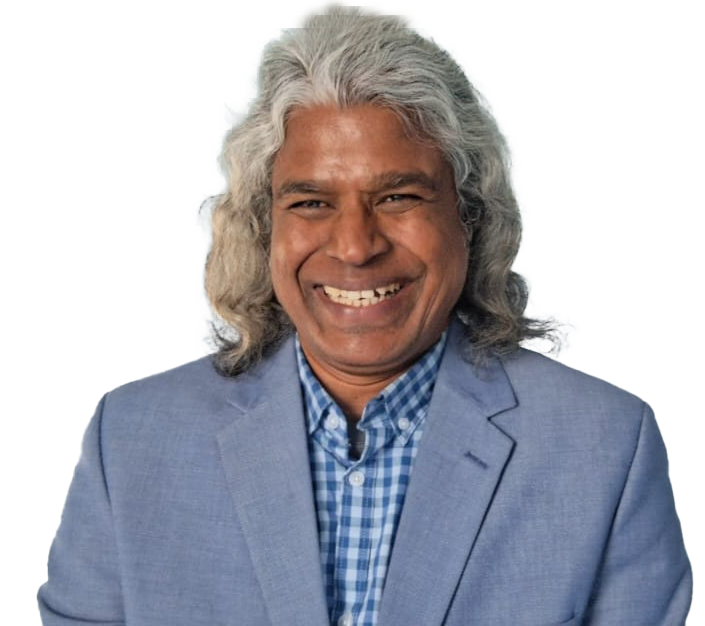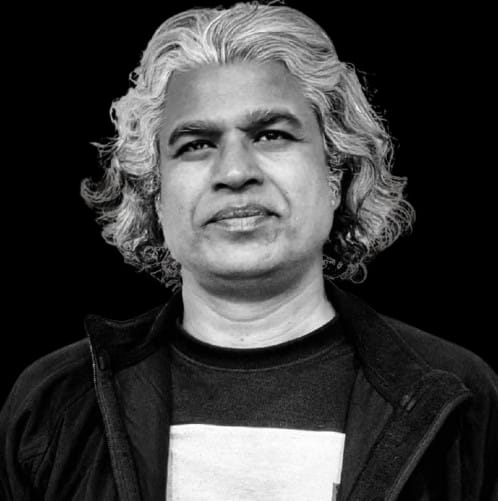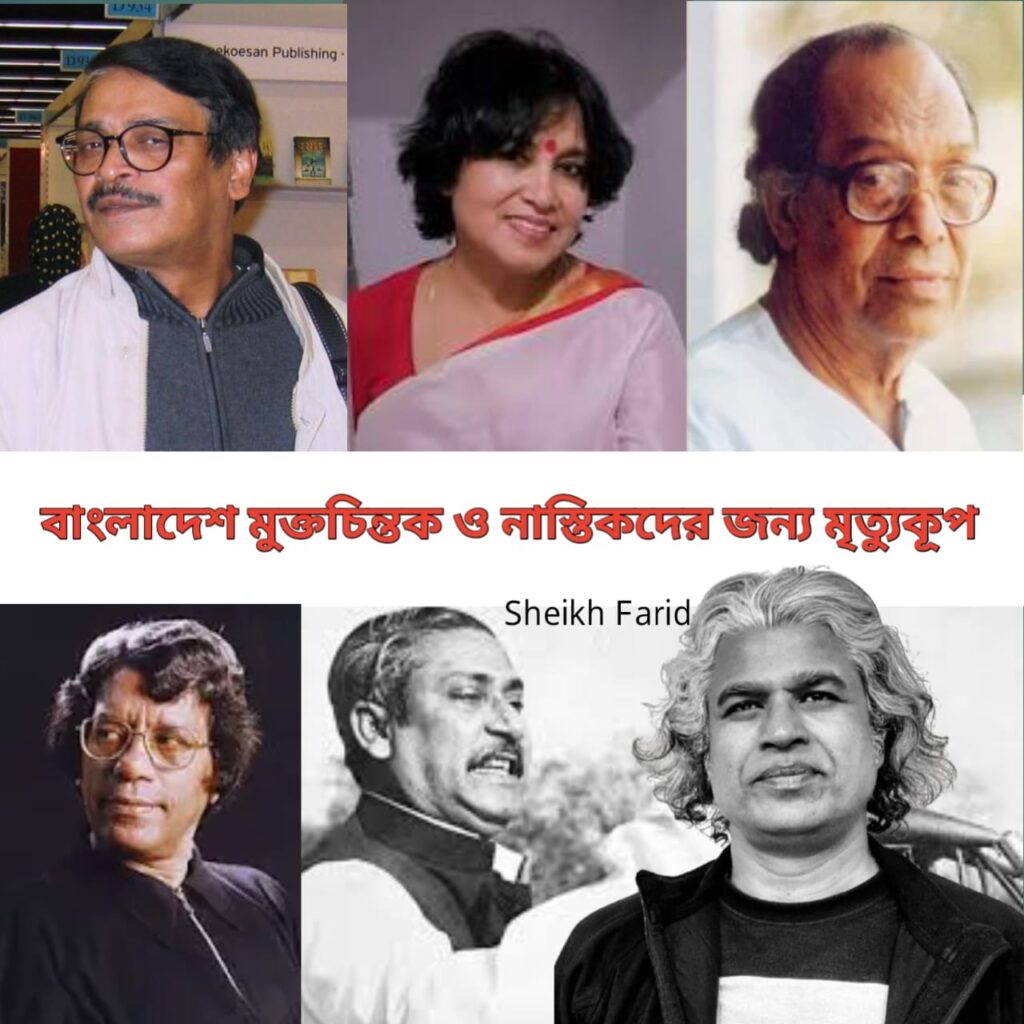If you’ve ever encountered the error message “Backend webserver unreachable” while trying to access a website, you’re not alone. This issue can be frustrating, especially when it disrupts your site’s functionality. But what does it mean, and how can you resolve it?
What Does ‘Backend Webserver Unreachable’ Mean?
This error occurs when the frontend server (such as a CDN, reverse proxy, or load balancer) is unable to communicate with the backend web server that actually hosts your website. The issue could arise due to server misconfigurations, network problems, or resource limitations.
Common Causes & Solutions
1. Backend Server Is Down
Cause: The backend server might be offline due to crashes, maintenance, or hardware failures.
Solution: Restart the server and check its status using commands like systemctl status apache2 (for Apache) or systemctl status nginx (for Nginx).
2. Firewall or Security Restrictions
Cause: Firewalls, DDoS protection, or security settings may block connections between the frontend and backend servers.
Solution: Verify firewall rules and allow traffic from trusted sources. Adjust security settings in your hosting panel.
3. Overloaded Server or Resource Limitations
Cause: High traffic spikes or lack of server resources (CPU, RAM) can lead to failures.
Solution: Upgrade server resources, optimize website performance, and use caching solutions like Redis or Varnish.
4. Incorrect Reverse Proxy or Load Balancer Configuration
Cause: Misconfigurations in Nginx, Apache, or load balancers like Cloudflare or HAProxy.
Solution: Check and correct proxy settings. For Nginx, ensure the correct proxy_pass directive is set in your configuration file.
5. DNS or Network Issues
Cause: DNS misconfigurations or network failures can prevent the frontend from reaching the backend.
Solution: Check DNS settings and verify network connectivity using ping and traceroute commands.
6. SSL/TLS Certificate Issues
Cause: An expired or incorrectly installed SSL certificate can block connections.
Solution: Renew or reinstall SSL certificates and ensure HTTPS is configured correctly.
The “Backend webserver unreachable” error can be a serious issue, but it is fixable with the right troubleshooting steps. Regular server maintenance, proper configurations, and monitoring tools can help prevent it from happening. If you’re unsure, contacting your hosting provider or server administrator can save you a lot of headaches.